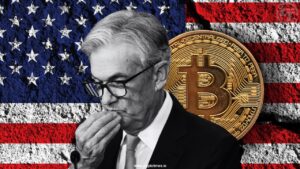MongoDB Atlas-14 Powerful Reasons to Choose in 2025

MongoDB Atlas is revolutionizing the way developers approach data — it’s fast, flexible, and designed for the cloud age. If you’re new to tech or looking to learn more, take a look at this MongoDB course overview to build a solid foundation.
Understanding MongoDB Atlas
MongoDB Atlas is the cloud edition of MongoDB. It’s hosted and supported by the MongoDB team, and it’s hosted on cloud providers such as AWS, Google Cloud, and Azure.
What It Offers:
•No need to install — simply sign up and create a cluster online
•Security built-in (IP whitelist, access rules, encryption)
•Automatic backups and performance monitoring
•Scaling made easy — you can add more power or storage with a few clicks
• Global hosting — pick a location near your users
- Understanding MongoDB Atlas
- What is MongoDB?
- Which One Should You Use in a React App?
- How MongoDB Atlas Works in Full-Stack Development
- Setting Up MongoDB Atlas with React
- Key Features
- MongoDB Atlas vs Traditional MongoDB
- Usecases of MongoDB Atlas
- Benefits of MongoDB Atlas
- What Makes NoSQL Different?
- Can MongoDB Atlas support Production Apps?
- Is MongoDB Atlas Good for Beginners?
- Best Practices When Using MongoDB Atlas
- FAQ
- Conclusion: Why MongoDB Atlas is Worth It
What is MongoDB?
MongoDB is the original open-source NoSQL database that you can install on your local machine or server. It’s powerful and flexible, but you control everything:
What You Manage:
• Hosting the database yourself (on your server or locally)
• Installing and upgrading the database
• Scaling up by hand
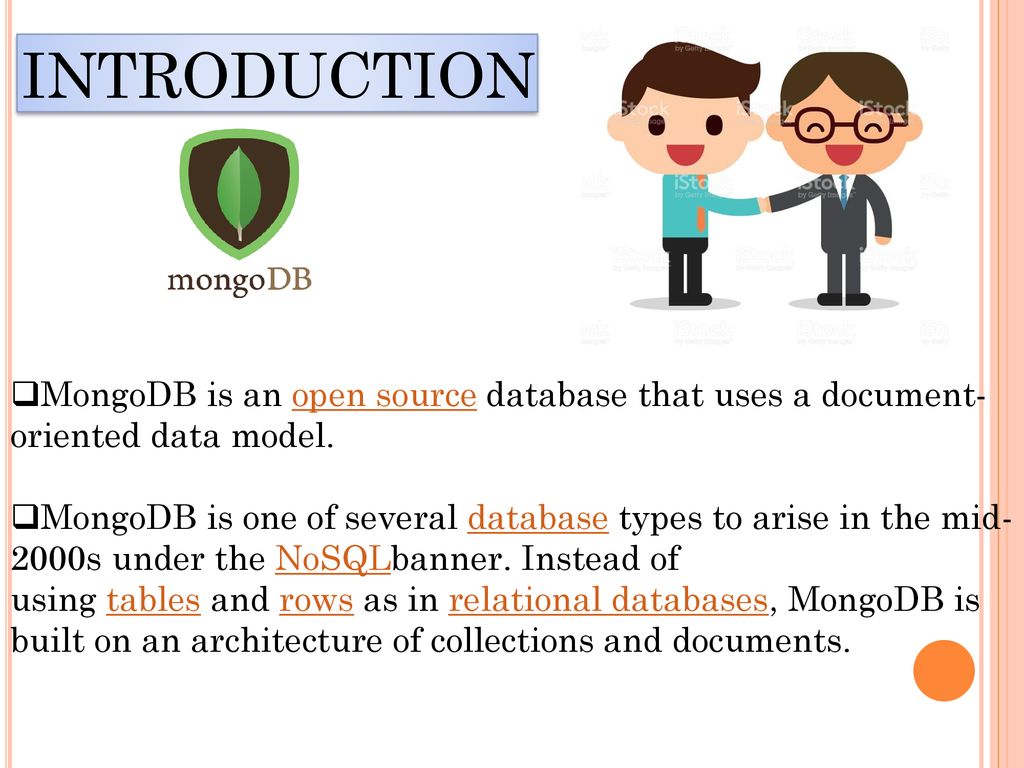
Which One Should You Use in a React App?
•At development time, you may test and develop on local MongoDB in order to expedite things.
•For production applications and when it’s time to go live, use MongoDB Atlas — it cuts your time short, enhances security, and’s designed to see real traffic.
How MongoDB Atlas Works in Full-Stack Development
It doesn’t exist in a vacuum — it excels when used as part of modern full-stack applications. You most often use it in combination with the MERN stack:
•React: Manages the frontend and user interface
•Node.js: JavaScript runtime environment for the backend
•Express: Lightweight web server framework
•MongoDB Atlas: Cloud-based NoSQL database
This is the persistent data store. Because it employs a JavaScript-friendly design, data transfer between frontend and backend is smooth sailing.
Setting Up MongoDB Atlas with React
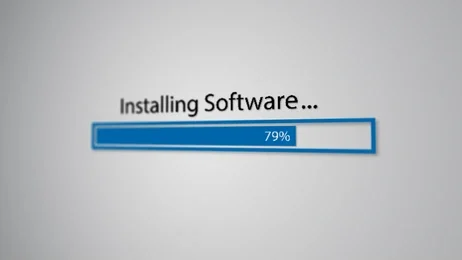
We’re going to connect a React frontend to a MongoDB Atlas database using a simple Node.js + Express backend. Think of it like this:
React = the UI your users interact with
Node/Express = the middleman that talks to the database
MongoDB Atlas = the cloud database that stores your data
Let’s go one step at a time.
Step 1: Configure your MongoDB Atlas cluster.
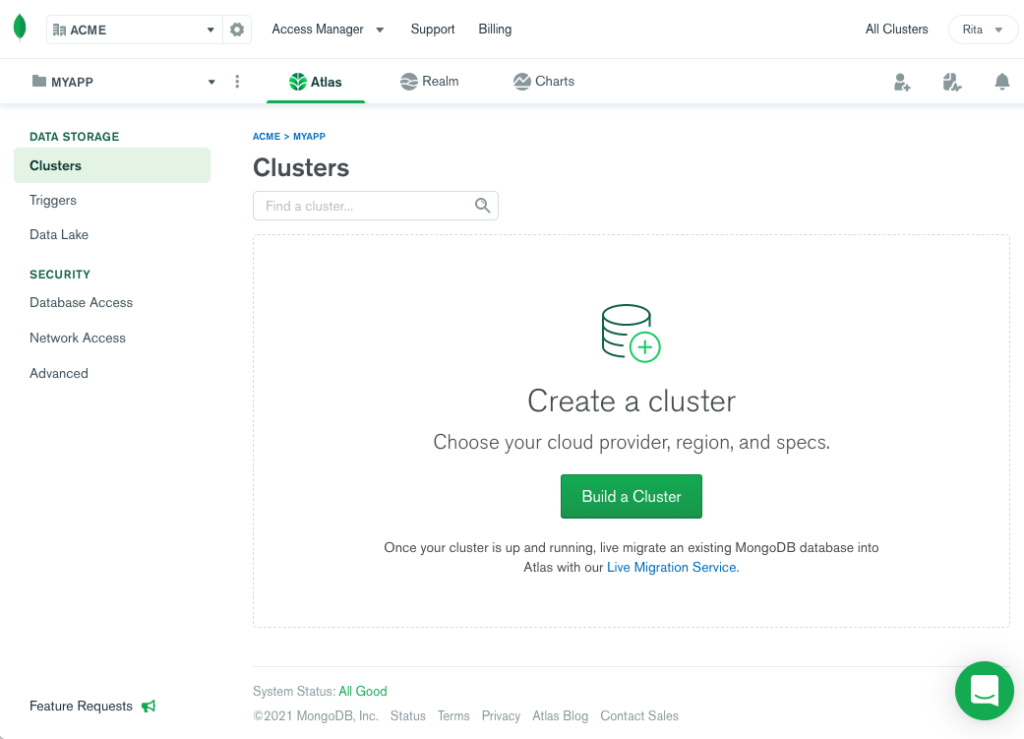
Go to https://www.mongodb.com/cloud/atlas
- Create an account (free tier is enough).
- Click “Build a Database” and choose the free shared cluster.
- Pick your cloud provider & region (choose one close to your users).
- Set up a username and password—you’ll need them later to connect..
- Add your current IP address to the whitelist so MongoDB lets you connect.
- Once the cluster is ready, click “Connect” → “Connect Your Application.”
- Copy the connection string (it looks like mongodb+srv://…).
Save that string somewhere — you’ll need it soon.
Step 2: Configure your backend using Node and Express.
This backend will act like a bridge between React and MongoDB Atlas.
1. Create a project folder:
mkdir backend
cd backend
3. Initialize Node:
npm init -y4. Install required dependencies:
npm install express mongoose cors dotenvif you’re new to building APIs, check out this helpful guide on how to set up a REST API — it’s perfect for beginners working with Node.js and MongoDB.
5. Create these files:
touch server.js .env6. Inside .env, paste your MongoDB URI:
MONGO_URI=your_connection_string_here(Replace the password in the URI if needed.)
Now open server.js and write this code:
const express = require('express');
const mongoose = require('mongoose');
const cors = require('cors');
require('dotenv').config();
const app = express();
app.use(cors());
app.use(express.json());
mongoose.connect(process.env.MONGO_URI, {
useNewUrlParser: true,
useUnifiedTopology: true,
}).then(() => {
console.log(' Connected to MongoDB Atlas');
}).catch((err) => {
console.error(' Failed to connect:', err.message);
});
app.get('/', (req, res) => {
res.send('Hello from the backend!');
});
app.listen(5000, () => {
console.log(' Server running on http://localhost:5000');
});
8. Run your backend
node server.jsYour terminal should display ‘Connected to MongoDB Atlas’.“
Step 3: Set Up the Frontend (React)
Now, let’s create a basic React frontend to talk to the backend.
1. In your root project folder:
npx create-react-app frontend
cd frontend
2. Install Axios to make HTTP requests:
npm install axios3. Open src/App.js and replace it with this:
import React from 'react';
import { useEffect, useState } from 'react';
import axios from 'axios';
function App() {
const [message, setMessage] = useState('');
useEffect(() => {
axios.get('http://localhost:5000/')
.then(res => setMessage(res.data))
.catch(err => console.error(err));
}, []);
return (
<div style={{ padding: '2rem' }}>
<h1>React + MongoDB Atlas Demo</h1>
<p>Backend says: {message}</p>
</div>
);
}
export default App;
4. Run the React app:
npm startOpen your browser to http://localhost:3000, and you should see the message from your backend.
Bonus Tips:
- Use Mongoose to define schemas for MongoDB (like models for your data).
- Make sure to exclude your .env file by adding it to .gitignore.
- You can build real features like a to-do list, contact form, or blog using this setup.
Key Features
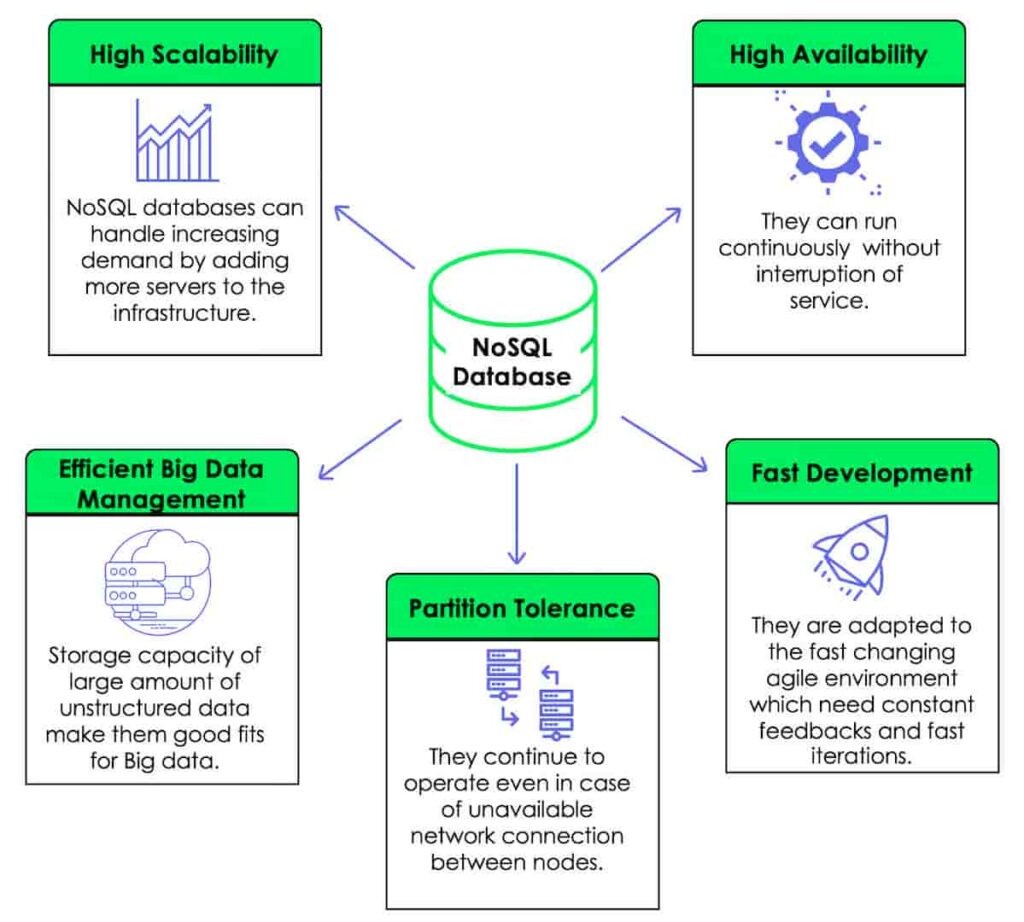
1. Fully Managed Service
A particular strength of this cloud database is that it’s completely managed for you..It handles necessary functions like provision of infrastructure, database setup, high availability, and backup all automatically. This saves development teams from having to do these things themselves and allows them to focus on application development.
2. Global Distribution
It offers support for global clusters, which allow data to be distributed in multiple regions. Global clusters provide low-latency access for global data access and increase the availability and resiliency of applications. By placing databases nearer to end-users, companies can offer services that are faster and more reliable.
3. Scalability and Performance
Scalability is a fundamental need for today’s applications, and cloud server is a master in this. It supports automatic scaling of database resources such as compute, memory, and storage with zero downtime. The capacity of the platform to manage big data and high-throughput workloads makes it a perfect solution for applications witnessing explosive growth.
4. Advanced Security
Security is top priority in the modern digital age. It provides strong security capabilities, such as encryption in transit and at rest, network segmentation, and fine-grained access control. These capabilities enable protection of sensitive information and adherence to numerous regulatory requirements.
5. Real-Time Monitoring and Analytics
With this, developers can leverage real-time monitoring tools to gain insights into database performance. These tools enable them to identify and fix issues in real-time, providing for optimal application performance. The platform also provides analytics capabilities that help businesses gain useful insights from their data.
6. Integration with Development Tools
It seamlessly connects with a wide range of development tools and frameworks.Whether you’re developing with Node.js, Python, Java, or other widely used languages, it offers native drivers and APIs that make database interactions easy. This integration simplifies the development process and speeds up time-to-market for applications.
MongoDB Atlas vs Traditional MongoDB

| Feature | Traditional MongoDB | MongoDB Atlas |
| Hosting | Self-hosted | Cloud-managed |
| Maintenance | Manual | Automated |
| Scaling | Manual | Auto- Scaling |
| Security | User-managed | Built-in & robust |
| Backups | Manual or scripts | Automated & scheduled |
| Global Distribution | Complex setup | One-click region scaling |
If you wish to build quickly, keep your focus on your app, and steer clear of server headaches — MongoDB Atlas is the clear winner.
Usecases of MongoDB Atlas
MongoDB Atlas is MongoDB hosted in the cloud. You don’t have to install or run the database locally. It’s hosted on AWS, Google Cloud, and Azure, so you have choices where to host it where your users are.
Some typical applications are:
- User profile storage
- Real-time chat applications
- Analytics dashboards
- E-commerce product catalogs
- IoT sensor data
- Blog and CMS backends
- Order tracking systems
With this, you have the entire NoSQL experience without laying a finger on a server or even caring about backups
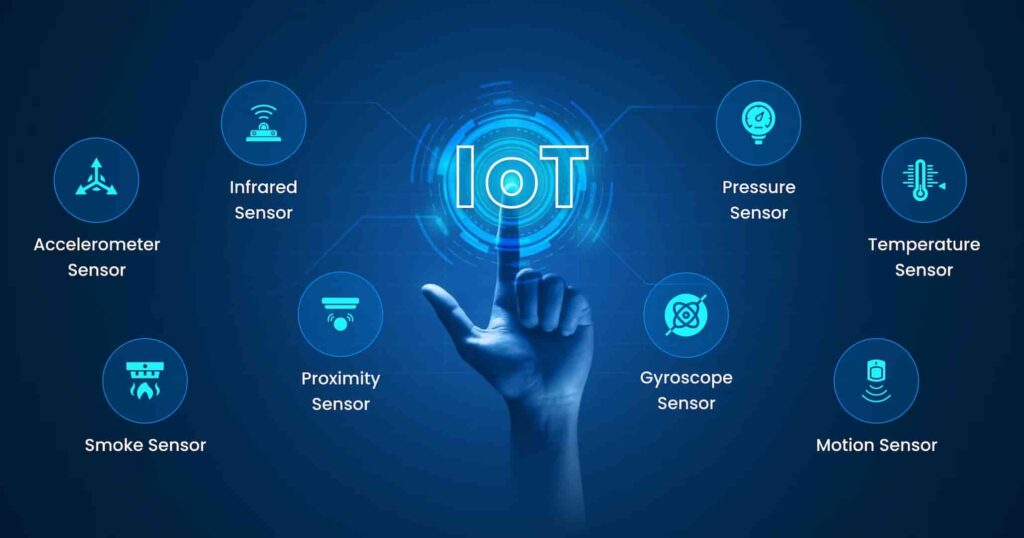
Benefits of MongoDB Atlas
Following are the reasons MongoDB Atlas is the developers’ favorite:
1. Fully Managed
There’s no need to manage server setup, patching, or scaling. All runs in the cloud, cared for by the MongoDB team.
2. Global Replication
Need to serve users in Asia and the US from one database? MongoDB Atlas has multi-region clusters, so your data can reside nearer to your users.
3. Integrated Security
From IP whitelisting to encryption-at-rest and access roles, MongoDB Atlas has robust security built-in. Perfect for apps with sensitive information.
4. Real-Time Performance
this cloud database real-time apps such as chat apps, order status updates, and live feeds without a sweat.
5. Simple API Integration
It’s simple to integrate MongoDB Atlas into APIs that you’ve built yourself. If you’re a beginner, try reading this basic REST API tutorial to learn how to create your own backend.
What Makes NoSQL Different?

Lock down your cluster with IP whitelisting and secure passwords.Let’s discuss how NoSQL databases like MongoDB are so effective for today’s apps:
- No strict schema: Want to save varying fields per user? No problem.
- Horizontal scaling: Scale up with additional servers, not larger ones.
- Rapid development: You can deploy features without database rewriting.
- Support for flexible data types: Embed arrays, documents, and more.
For rapidly changing or growing applications, NoSQL allows developers the flexibility to scale without breaking.
Can MongoDB Atlas support Production Apps?
Yes — that’s what it’s designed for.
Large enterprises use production workloads in MongoDB Atlas, including use cases with millions of users. It’s battle-tested, scalable, and secure.
Even better, MongoDB Atlas provides you with visibility via its cloud dashboard, so you can track usage, performance, and logs — all without installing a thing.
Is MongoDB Atlas Good for Beginners?
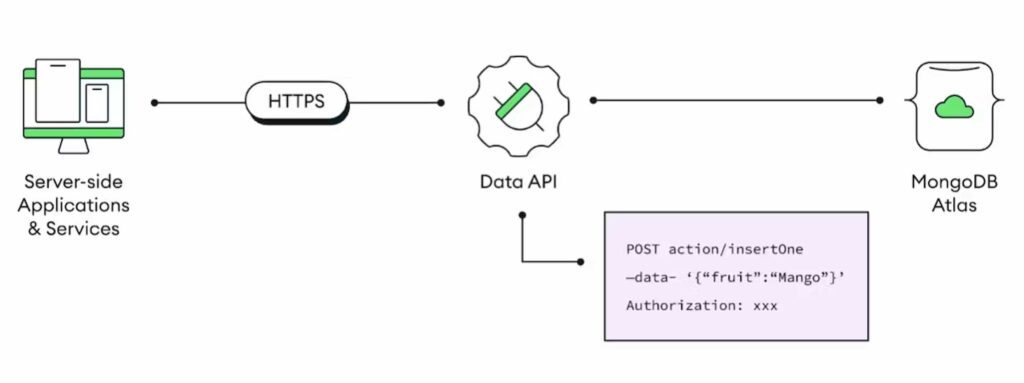
Yes! One of the largest advantages of Atlas is that it embraces beginners while maintaining pro-level capabilities. You can begin with a free cluster, experiment with ideas, and scale into more advanced apps without having to change tools.
If you’re a new developer building with React and Node, connecting to MongoDB Atlas is one of the best ways to learn full-stack development.
Best Practices When Using MongoDB Atlas
To obtain the best use of MongoDB Atlas, remember to keep the following in mind:
- Use environment variables to conceal your connection string.
- Create indexes on fields that are queried often.
- Back up on a regular basis, even though Atlas provides auto-backup.
- Use Mongoose to define schemas (even though it’s NoSQL, organization matters).
FAQ
1. Do I have to know MongoDB in order to use MongoDB Atlas?
Absolutely not. The no sql is designed to be easy to use, even for beginners. If you don’t have any experience with databases, Atlas makes it easy by taking care of the hard stuff like hosting, scaling, and security. You can learn about storing and fetching data — and leave the infrastructure to Atlas.
2. How does MongoDB Atlas benefit React developers?
It integrates well with the JavaScript ecosystem. With a Node.js + Express backend, you can easily send data between your MongoDB Atlas database and your React frontend. It leaves everything in JavaScript, which keeps the learning curve more gradual for frontend devs getting into full-stack work.
3. Is MongoDB Atlas free to use?
Yes — it boasts a plentiful free tier that’s great for prototyping, testing, or just learning. You get to share a cluster of storage and bandwidth more than ample enough for tiny apps or side hustles. If your app picks up speed later on, you can increase your plan without ever having to change how your app’s set up.
4 Is MongoDB Atlas capable of supporting expanding applications?
Absolutely. One of the greatest assets of MongoDB Atlas is scalability. You can begin small and scale up with auto-scaling clusters, global replication, and performance monitoring baked in. It’s designed for everything from MVPs to production systems handling millions.
5. Do I still need Mongoose if I’m using MongoDB Atlas?
Technically, no — you can connect to MongoDB Atlas directly through native MongoDB drivers. But doing so with Mongoose is strongly encouraged. It allows for defining models and schemas, keeping your code organized, readable, and less error-prone, particularly as your application expands.

Conclusion: Why MongoDB Atlas is Worth It
When you put the flexibility of NoSQL together with the power and ease of the cloud, you get something special — and that’s what MongoDB Atlas provides.
From small personal projects to high-scale production applications, It allows you to easily focus on writing good code, not babysitting a database.
Whether you’re just beginning to build full-stack applications or launching enterprise-scale apps, It has the tools, performance, and flexibility you need to thrive.