Machine Learning Using Python: 1 Powerful Start Guide
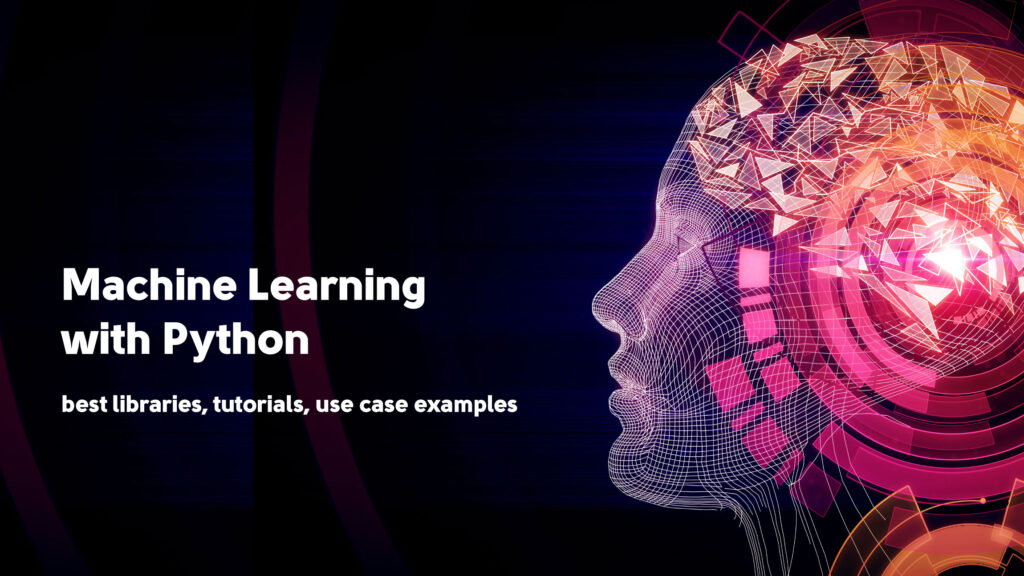
This Machine learning using python tutorial is written for absolute beginners.
We all use machine learning (ML) on a daily basis nowadays—whether it’s YouTube recommendations, voice assistants such as Alexa, or spam filters in email. But what is machine learning, and how can you begin to create your own models?
Here is a step by step, with actual code with which you can execute it in Anconda software.
Let’s begin from the start.
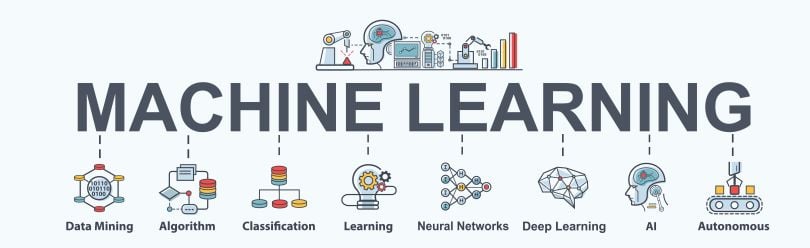
What Is Machine Learning?
Machine learning helps computers learn from data and make choices or guesses without needing step-by-step instructions for each task.
Basic Example:
Imagine giving a computer lots of pictures of apples and bananas.. Rather than telling it how a banana and apple are different, you simply tag each photo. After some time, the computer begins to see patterns—and it trains itself to sort new photos.
That’s machine learning in action.
- What Is Machine Learning?
- Types of Machine Learning
- Why Python Is Ideal for Machine Learning
- Key Concepts You Need to Know for machine learning using python
- The Machine Learning Process Step by Step
- What You Need to Start For Learning Machine Learning Using Python
- Why We're Using Anaconda for Machine Learning With Python
- How to Install Anaconda (Step-by-Step)
- Your First Project in Machine Learning Using Python:
- What Algorithm Are We Using?
- Step-by-Step Code in Jupyter Notebook
- Use Cases of Machine Learning Using Python
- Tips to Keep Going as a Beginner To Become An Expert in Machine Learning using Python
- Next Steps in Your Machine Learning Using Python Journey
- FAQ's
- Conclusion for machine learning using python
Types of Machine Learning
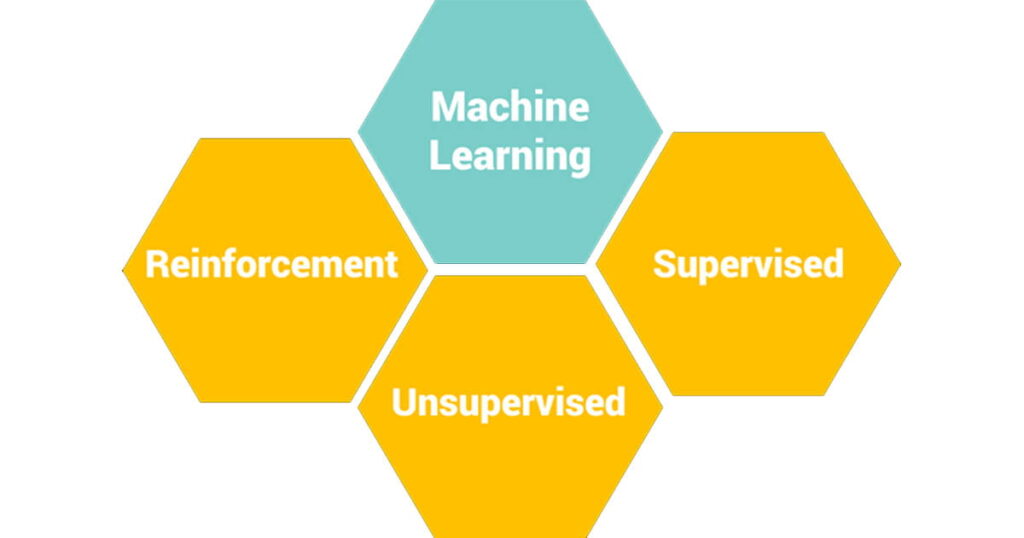
There are three main types of machine learning. Each serves a different purpose.
1. Supervised Learning (what we’ll use)
You give the model input data + correct answers.By learning from the given examples, the model can generate predictions.”
Example: Predicting house prices based on location, size, etc.
2. Unsupervised Learning
You give input data only (no solutions). The model determines patterns or groups independently.
Example: Segmentation of customers by purchasing behavior.
3. Reinforcement Learning
A model learns through trial and error to achieve a goal, with rewards or penalties on the path.
Example: Training a robot to walk.
Why Python Is Ideal for Machine Learning
Python isn’t the only language for machine learning—but it’s the most popular. Why?
•Easy to write: The code is simple and straightforward.
•Stuffed with libraries: Python has packages for every aspect of machine learning.
•Community-supported: If you get stuck, you’ll get loads of help online.
Due to these advantages, the majority of beginners begin—and remain—with machine learning using Python.

Key Concepts You Need to Know for machine learning using python
Let’s define some of the fundamental machine learning concepts in simple terms before going deeper:
• Dataset: Your data set.
• Features: The inputs (e.g., age, size, weight).
• Labels: The outputs you are trying to predict (e.g., price, yes/no, object type).
• Model: The system’s brain that learns from data.
The Machine Learning Process Step by Step
Now let’s go through the entire process of developing a simple machine learning project:
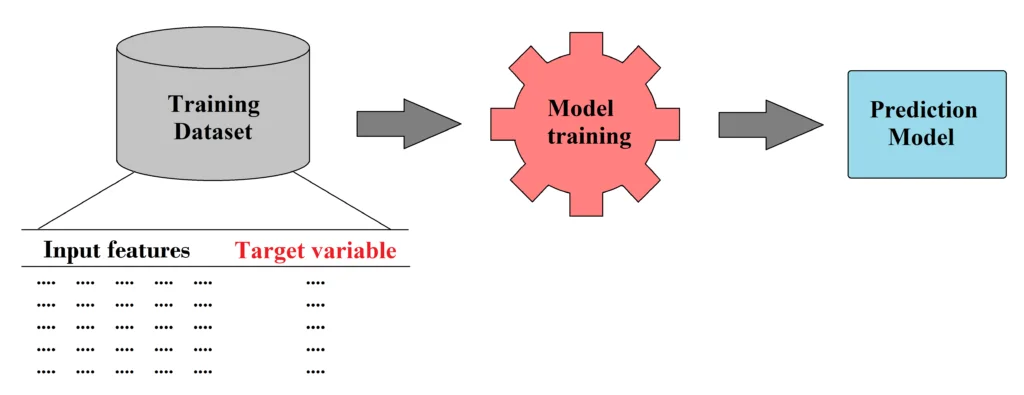
Step 1: Get or Select a Dataset
Free datasets are available at:
• Kaggle
• UCI Machine Learning Repository
• scikit-learn’s in-built datasets
For the tutorial, you can begin with the well-known Iris dataset—small, tidy, and perfect for learning.
Step 2: Load and Inspect the Data
Load the dataset using Python’s pandas library. Be sure to examine the data for gaps, outliers, or irregular entries.
Step 3: Prepare the Data
This includes:
• Cleaning missing or wrong values
• Converting strings to numbers
• Normalizing data for better model performance
Preprocessing is a key step in machine learning using Python. Clean data = better results.
Step 4: Choose Your Algorithm
Common models for beginners:
• Linear Regression
• Decision Trees
• K-Nearest Neighbors
You’ll use Scikit-learn, which makes model building very accessible in just a few lines of code.
Step 5: Train the Model
This is where your model learns from data. It examines the inputs and begins looking for patterns depending on the outcomes.
Step 6: Test and Evaluate
Split your dataset into training and testing portions using train_test_split, and validate the model’s accuracy with the test data.
Evaluation metrics are:
•Accuracy
•Precision
•Recall
•F1 Score
Testing is where you discover how effective your machine learning with Python approach actually is.
What You Need to Start For Learning Machine Learning Using Python
Python – Download it from python.org
•Anaconda – An easy-to-use platform that comes with Python and the major libraries (download from anaconda.com)
•Jupyter Notebook – Simple way of writing and running Python code, comes with Anaconda
•Some libraries – pandas for data, numpy for numbers, scikit-learn for machine learning models
All this can be installed at once with Anaconda—no hassle!

Why We’re Using Anaconda for Machine Learning With Python
Anaconda proves to be the most fitting software for newcomers to data science and machine learning because:
1. It includes vital libraries such as Pandas, Scikit-learn, and Jupyter Notebook pre-installed.
2. It provides you with a clean, isolated environment for every project.
3. You’re able to execute code without having to install packages one by one.
4. It comes with Jupyter Notebook, which allows you to try out code in little bits and view the output immediately.

How to Install Anaconda (Step-by-Step)
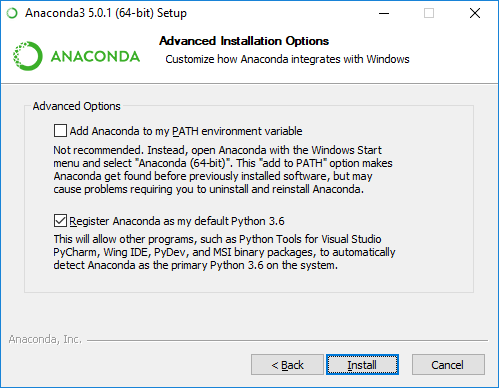
Step 1: Download Anaconda
Visit the official Anaconda website:
https://www.anaconda.com/products/distribution
Select the version for your operating system (Windows, macOS, or Linux) and click Download.
Step 2: Install Anaconda
•Install the package (run installer and proceed with steps: Next → Agree → Install).
• If prompted, select the option to “add Anaconda to your PATH environment variable.”
Step 3: Launch Anaconda Navigator
•Launch Anaconda Navigator after installation.
•Click on “Launch” for Jupyter Notebook.
This will launch a web browser in which you can type and execute your Python code.
Your First Project in Machine Learning Using Python:
Predict Iris Flower Type
Suppose you need to create a model that predicts the iris flower type using features such as petal length and sepal length. This Iris Dataset is a well-known and easy dataset for learning machine learning. It contains details about 3 iris flower types:
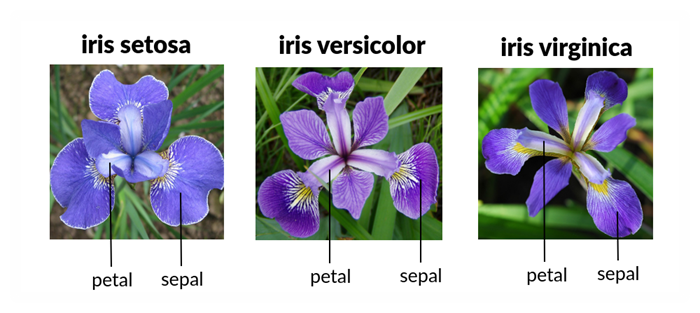
Each flower is characterized by
• Sepal length
• Sepal width
• Petal length
• Petal width

We want to predict the flower type using these four measures.
1. Load the data with pandas
2. Plot it with seaborn plots
3. Select Decision Tree Classifier as your algorithm
4. Split into test and training data
5. Train the model with model.fit()
6. Test it and print out the accuracy
You’ll complete this project in under an hour—and it’s an excellent introduction to machine learning with Python.
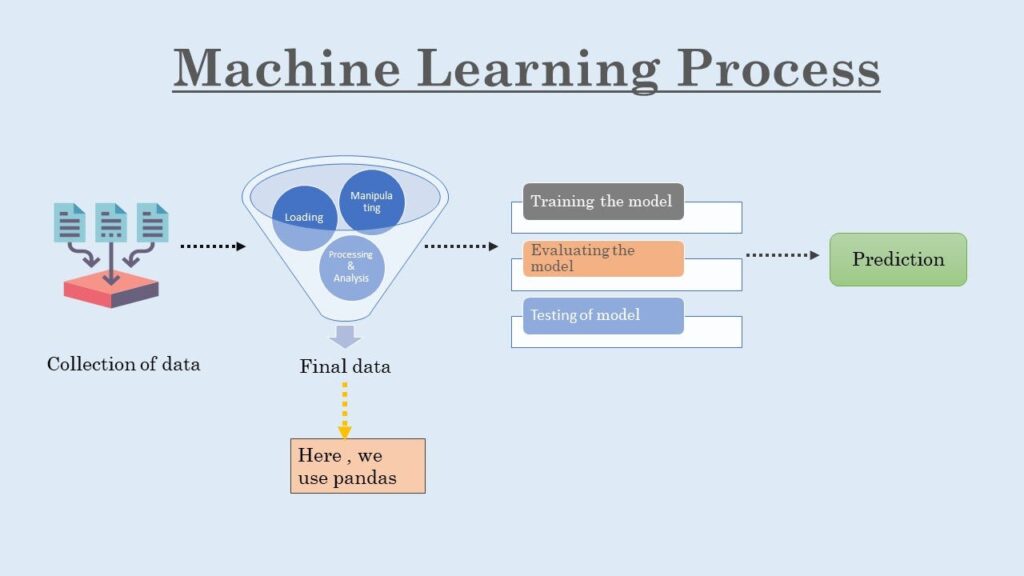
What Algorithm Are We Using?
We’re employing the Decision Tree Classifier, which:
Divides the data into paths along feature values, similar to a flowchart, and determines the optimal route to the right answer.
It is simple to grasp, perfect for starters, and performs well with small datasets like Iris.
Step-by-Step Code in Jupyter Notebook
Create a new notebook and copy this code block-by-block:
1. Import Required Libraries
✅Explanation:
import pandas as pd
from sklearn.datasets import load_iris
from sklearn.tree import DecisionTreeClassifier
from sklearn.model_selection import train_test_split
from sklearn.metrics import accuracy_score
pandas: For handling data.load_iris: To load the flower dataset.DecisionTreeClassifier: The algorithm we’re using.train_test_split:Helps in splitting the data into training and test portions.accuracy_score: To check how accurate the model is.
2. Load and Prepare the Dataset
✅Explanation:
iris = load_iris()
df = pd.DataFrame(iris.data, columns=iris.feature_names)
df['species'] = iris.target
- We load the dataset into a table.
dfis short for DataFrame.- A DataFrame is a table, just like an Excel sheet.
- It helps you organize and view your data with rows and columns.
- Think of df as your main dataset—a table that holds all the flower measurements.
- Add a column called
species,which is the type of flower (the correct answer).
3.Split the Data for machine learning using python
✅Explanation
X = df.drop('species', axis=1)
y = df['species']
X_train, X_test, y_train, y_test = train_test_split(y=y, X=X, random_state=0, test_size=0.2)
- X contains the flower measurements (inputs).
- y contains the flower types (labels).
- axis=1 means you’re dropping a column.
- If it were axis=0, you’d be dropping a row.
- Here, we’re removing the ‘species’ column, which is the answer (label), and keeping only the input features
4. Create and Train the Model
✅Explanation
model = DecisionTreeClassifier()
model.fit(X_train, y_train)
- We make the Decision Tree model.
- .fit() is the stage where the model trains using the provided data.”
- It looks at the input features (X_train) and the correct answers (y_train).
- It finds patterns so it can predict future outcomes.
- We teach it using the training data.
- In short, this is where your machine learns.
5. Predict and Check Accuracy
✅Explanation
predictions = model.predict(X_test)
print("Accuracy:", accuracy_score(y_test, predictions))
- The model makes species predictions based on the test data.”
- We compare its answers to the real ones to see how accurate it is.
6. Predict a New Flower
✅Explanation:
sample = [[6.2, 2.8, 4.8, 1.8]] # Example values
prediction = model.predict(sample)
print("Predicted Species:", iris.target_names[prediction[0]])
- We provide the model with a new flower instance.
- It tells us which species it thinks it is.
You’ll finish this project in less than an hour—and it’s a great introduction to machine learning using Python.
Use Cases of Machine Learning Using Python
This is where the fun begins. Machine learning using Python is ubiquitous today:
•Email Spam Filters
•Smartphone Voice Recognition
•Credit Card Fraud Detection Alerts
•Recommendations on Netflix and YouTube
•Predicting Customer Churn in Companies
•Medical Diagnosis from Scans
All these applications use the same process you’re studying—just scaled up, with more advanced models and data.

Tips to Keep Going as a Beginner To Become An Expert in Machine Learning using Python
•Practice on Projects: The best teacher is experience.
•Start Small: One model at a time, one dataset at a time.
•Be Part of a Community: Reddit, Stack Overflow, and GitHub have plenty of learners and mentors.
•Document Everything: Record what you experimented with, what succeeded, and what failed.
The beauty of machine learning with Python is that you can achieve real progress with even small projects.
Next Steps in Your Machine Learning Using Python Journey

Now that you’ve finished your initial machine learning project with Python, you’ve already made a significant step forward. You now know how to load data, train a model, make predictions, and test performance—all essential building blocks of actual machine learning.
Still, you can go beyond this if you choose
Here are some concrete next steps you can take:
•explore fresh datasets such as customer churn, housing costs, or product recommendations.
•Experiment using various algorithms including Logistic Regression, K-Nearest Neighbors, or Random Forests.
•Access your model by using metrics, such as confusion matrices, precision, recall, and F1 score.
•Begin building your own Python projects to cement your skills and construct a portfolio.
And if you’re willing to take the next step and want to create real-world applications with your models, learn how to create APIs. A good starting point is this hands-on guide on Mastering FastAPI: Build Lightning-Fast Python API—the ideal choice for integrating your ML models into web interfaces or services.
FAQ’s
1.What is machine learning using Python?
It’s the procedure of creating machine learning models through Python code and libraries such as scikit-learn, TensorFlow, and Pandas.
2.Do I need to learn Python first?
No. You merely require basic Python skills to start working on machine learning.Gradually you can improve when use start using machine learning using python.
3.Is machine learning difficult to learn?
It can be difficult at times, but beginning with small, simple projects makes it possible—even for starters.
4.Can I apply machine learning with Python without a high-end PC?
Yes! Platforms like Google Colab allow you to utilize powerful servers for free, directly through your browser.
5.How long does it take to learn?
Within weeks, you can begin creating basic models. Mastery requires time and regular practice.
6.What jobs can I get with this skill?
• Data Analyst
• Machine Learning Engineer
• AI Research Assistant
• Business Intelligence Developer
Conclusion for machine learning using python
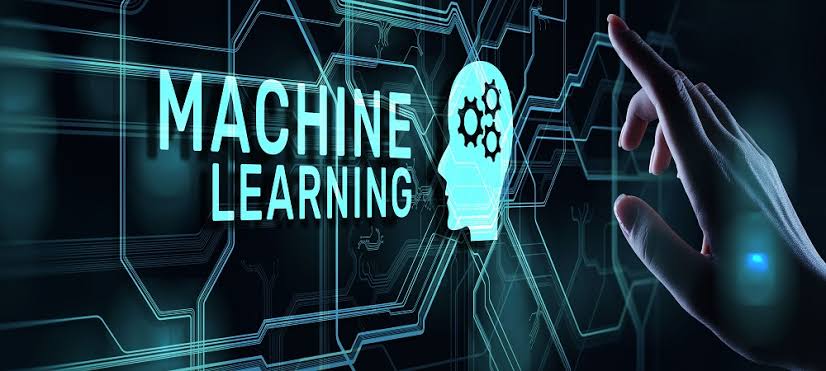
Don’t let the term “machine learning” intimidate you. With machine learning using Python, the journey becomes approachable, logical, and even fun.
Keep experimenting. Keep asking questions. Keep coding.
And if you’re looking to build a strong Python foundation before diving deeper into machine learning, don’t miss this best Python training in Coimbatore—a great resource for beginners who want structured, practical learning.
Because already the future is being constructed with machine learning with Python.







