Unlock React Bootstrap in 2025- A Comprehensive How-To Guide
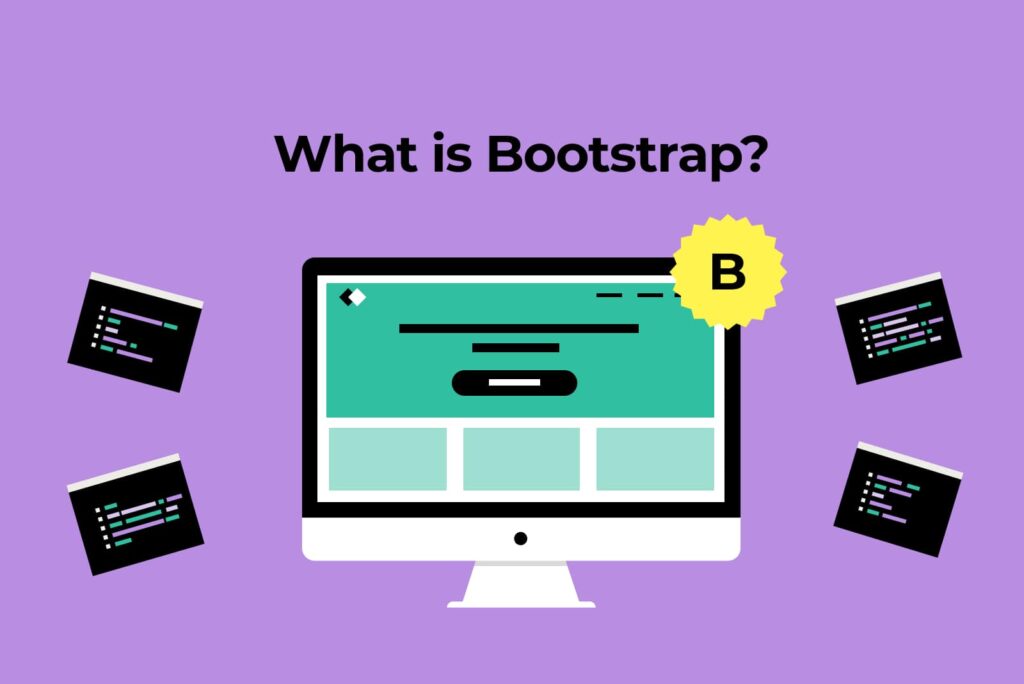
What is React Bootstrap?
React Bootstrap is a software that assists you in creating well-designed websites with React, without the use of jquery.
It provides you with pre-made components such as buttons, popups, and menus that are exactly like normal React components.
This simplifies things for newbies to create responsive, up-to-date designs with clean and neat code.
- What is React Bootstrap?
- Why Use React Bootstrap in 2025?
- Installing React Bootstrap: Step-by-Step
- Core Components in React Bootstrap
- Using React Bootstrap in Real-World Projects
- Responsive Layouts in React Bootstrap
- React Bootstrap Customizing Themes
- Performance Benefits in 2025
- React Bootstrap for Dashboards
- Working with Modals and Alerts
- Incorporating Icons and Media
- Debugging and Troubleshooting React Bootstrap
- Best Practices for 2025
- React Bootstrap in E-commerce Apps
- Security and Stability Features
- Developer Community and Ecology
- FAQ
- Conclusion
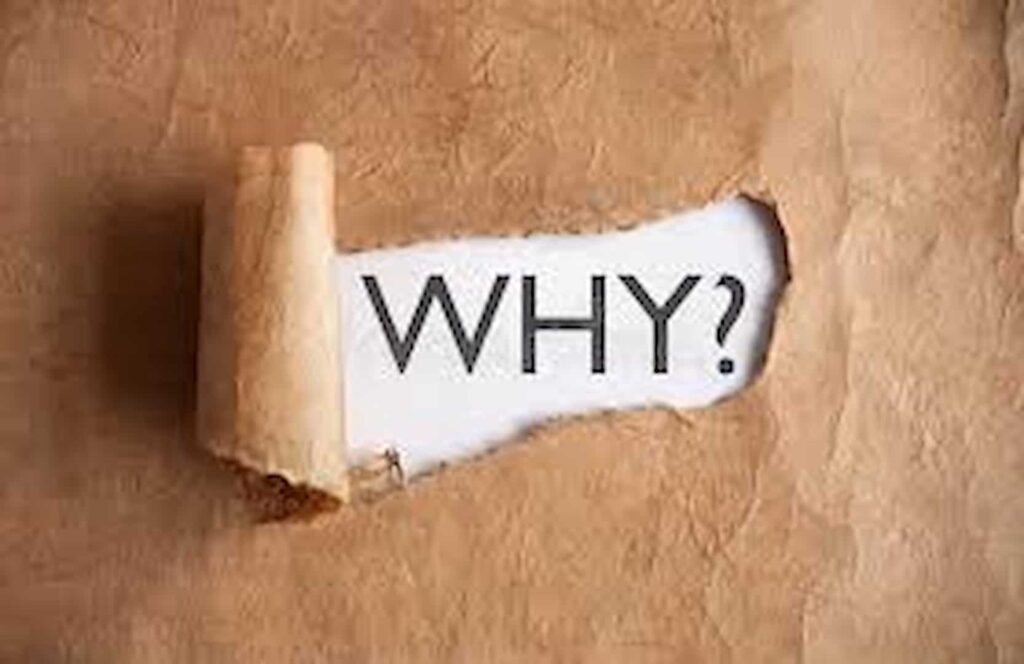
Why Use React Bootstrap in 2025?
- In 2025, React Bootstrap remains a go-to for creating clean, responsive web apps.
- Its simplicity and versatility make it ideal for contemporary, scalable projects.
- See how it’s driving growth in Easy2EarnHub’s Digital Transformation section.
Installing React Bootstrap: Step-by-Step
Step 1: Create a React Project (in VS CODE).
Begin by creating a new React app if you haven’t done so already. Utilize any preferred tool, like Create React App.
npx create-react-app my-app
cd my-app
Step 2: Install Necessary Packages
Next, add React Bootstrap into your project.
npm install bootstrapThe above code installs bootstrap into your project in a folder called node_modules
Step 3: Add Bootstrap CSS
To apply Bootstrap’s design to your components, you need to import its CSS file in your main React file (like index.js). This ensures consistent styling across your app.
import 'bootstrap/dist/css/bootstrap.min.css';Step 4: Implement Components in Your Application
Now you can begin implementing components such as buttons, modals, navbars, and so forth by importing them using React Bootstrap. They are implemented just like native React components.
Step 5: Host Your Application
Once setup is complete, launch your React app, and you’ll notice the UI is now styled with React Bootstrap’s responsive and ready-to-use components.
npm start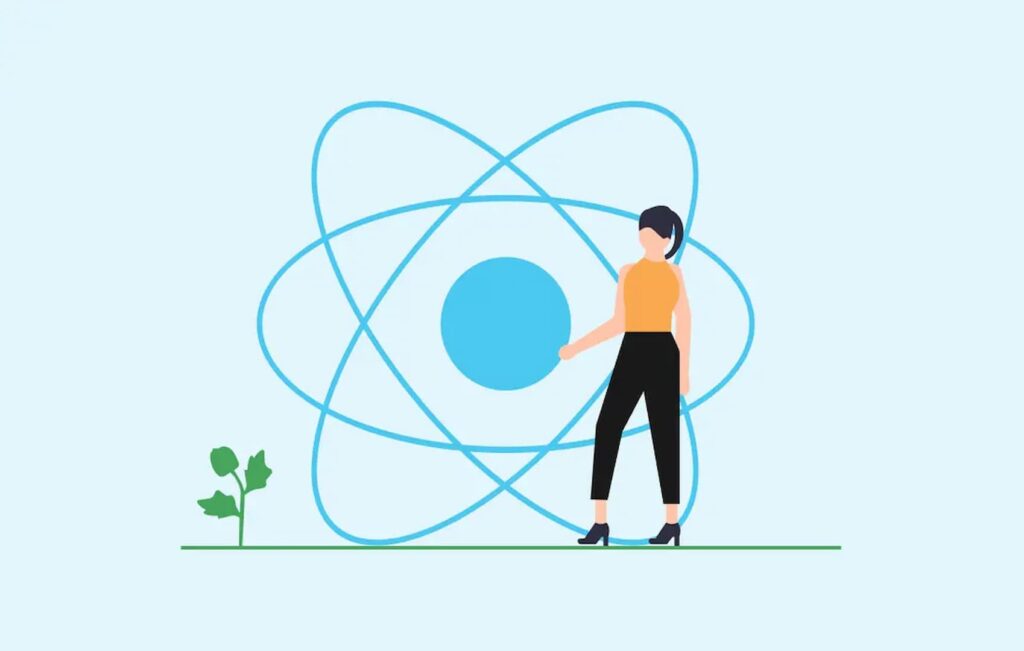
Core Components in React Bootstrap
This includes:
• Buttons come in different styles and sizes, making them suitable for various actions.
- Forms are already styled and simple to use, making input collection easier.
- You can control Modals with state, making them useful for popups or quick messages.
- Navbars help organize links and menus, especially useful for navigation on all devices.
- Cards let you display information neatly in boxes, great for content sections.
These components help developers prototype faster while keeping performance and accessibility in check
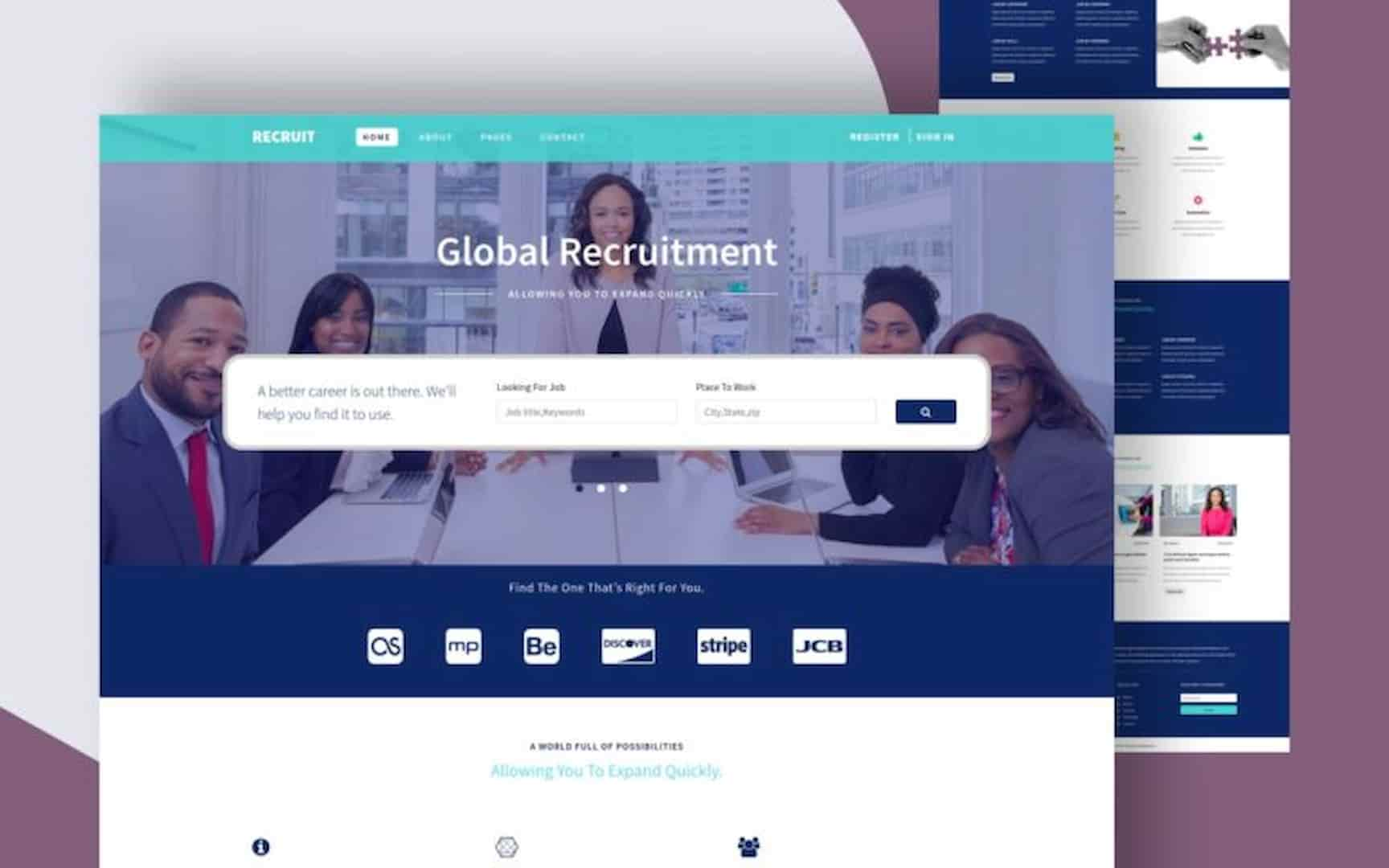
Using React Bootstrap in Real-World Projects
In real-world use, this framework is employed for:
•Admin Dashboards
•E-commerce Stores
•Form-heavy Platforms (e.g., HR applications)
•Educational Portals
•Healthcare Interfaces
its component-based setup allows developers to build and update UI parts quickly, making it a great fit for fast-paced, agile development projects.
Responsive Layouts in React Bootstrap
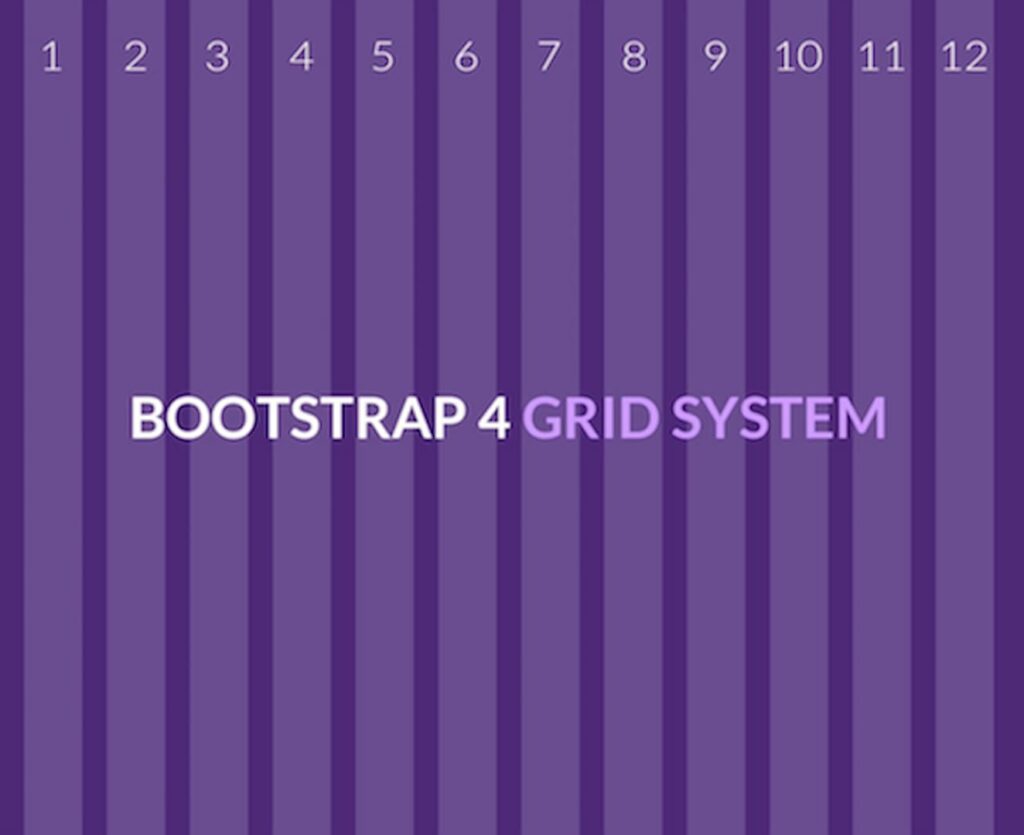
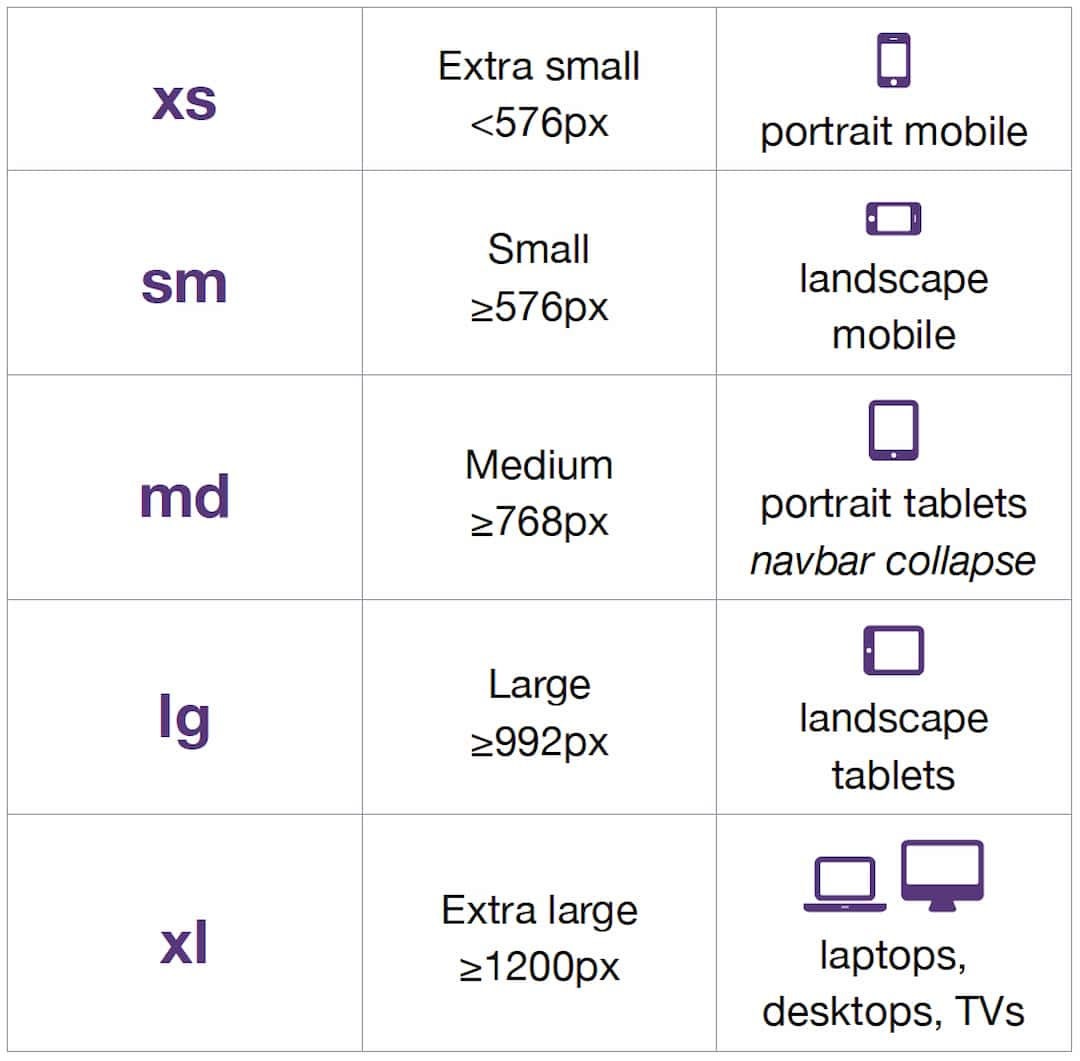
• The grid system is based on 12 columns, allowing flexible content layout across different screen sizes.
With defined breakpoints like xs, sm, md, lg, and xl, you can control how elements behave on specific devices.
Containers help manage the overall width—use fixed for centered layouts or fluid for full-width sections.
By placing columns inside rows, it’s easier to build clean, responsive structures that adjust smoothly.
On smaller screens, columns automatically stack vertically to keep the layout mobile-friendly.
Utility classes like d-none or text-center make it simple to hide elements or control text alignment based on screen size.
React Bootstrap Customizing Themes
When you’re developing an application using React Bootstrap, you should ensure that the design fits your brand or vision. All the methods are used for different purposes, and combining them all provides you with complete control over your UI.
You can customize through:
Sass Variables:
- They allow you to define colors, fonts, and sizes in one location and use them repeatedly for a consistent look.
- write the custom values in a .scss file before importing Bootstrap’s styles, so that the changes apply across all components in your React app.
Custom CSS:
You can modify the appearance of Bootstrap elements by inserting your own styles without having to edit the original files.
- Create a
.css file to override Bootstrap styles by targeting specific classes and importing your file after the Bootstrap CSS in your project.
Component Props:
- They typically use the .jsx extension when props are used to pass data and styling options into Bootstrap components.
- Props like variant, size, and className are added directly in JSX to customize how each component looks or behaves without writing separate CSS.
Combining It All..
In an actual project, you’ll usually employ all three techniques simultaneously.
You might declare the overall tone using Sass variables, override individual styles using custom CSS, and modify component props to manage daily tweaks.
Such a tiered strategy maintains clean code, makes it scalable, and easy to maintain, particularly as your project gets larger.
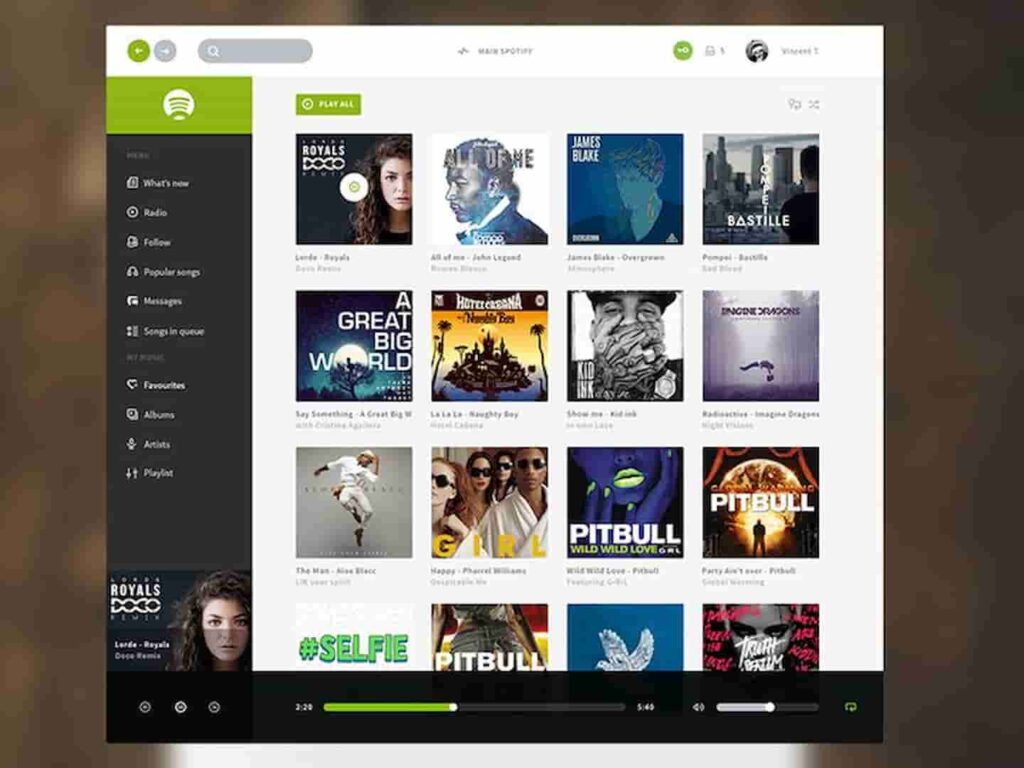
Performance Benefits in 2025
| Feature | React Bootstrap (2025) | Traditional Bootstrap with jQuery |
| Speed and Performance | Loads faster by importing only what’s needed | Loads everything, which can slow down your website |
| React Compatibility | Made for React apps and works smoothly | Not designed for React, harder to integrate |
| Customization | Simple to style every element individually | Adjustments can influence several elements simultaneously |
The table makes it absolutely clear why React Bootstrap continues to be a favorite in 2025 among developers who prioritize performance, scalability, and fluent UI experiences across devices.
React Bootstrap for Dashboards
For Dashboards
- It helps you build organized and professional-looking dashboards with less effort.
- You can use pre-made components like tables, cards, and buttons to display and manage data.
- Its layout tools make it easy to arrange sections and keep everything mobile-friendly.
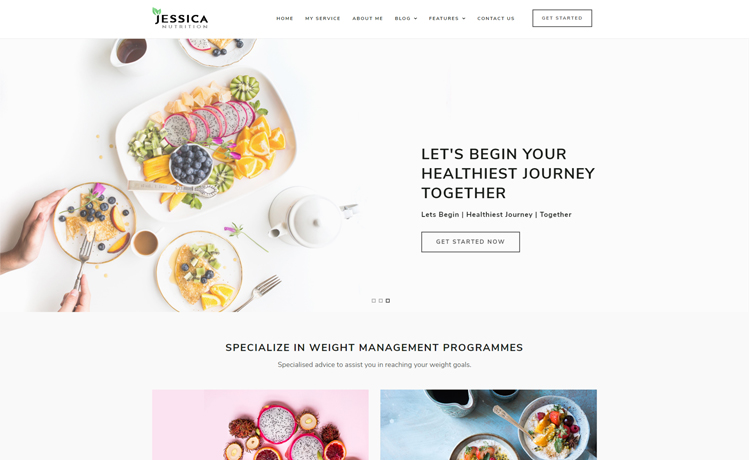
Working with Modals and Alerts
Bootstrap assists you in creating responsive and clean web pages that function appropriately on any screen size.
It contains pre-ready tools such as Modals and Alerts to enhance user interaction.
Bootstrap Modals
What They Do: Modals are pop-up windows that pop up on top of your page to display messages or forms without having to navigate to a new page.
How They Work: You can open them by clicking on a button, and they contain elements such as a title, content area, and action buttons.
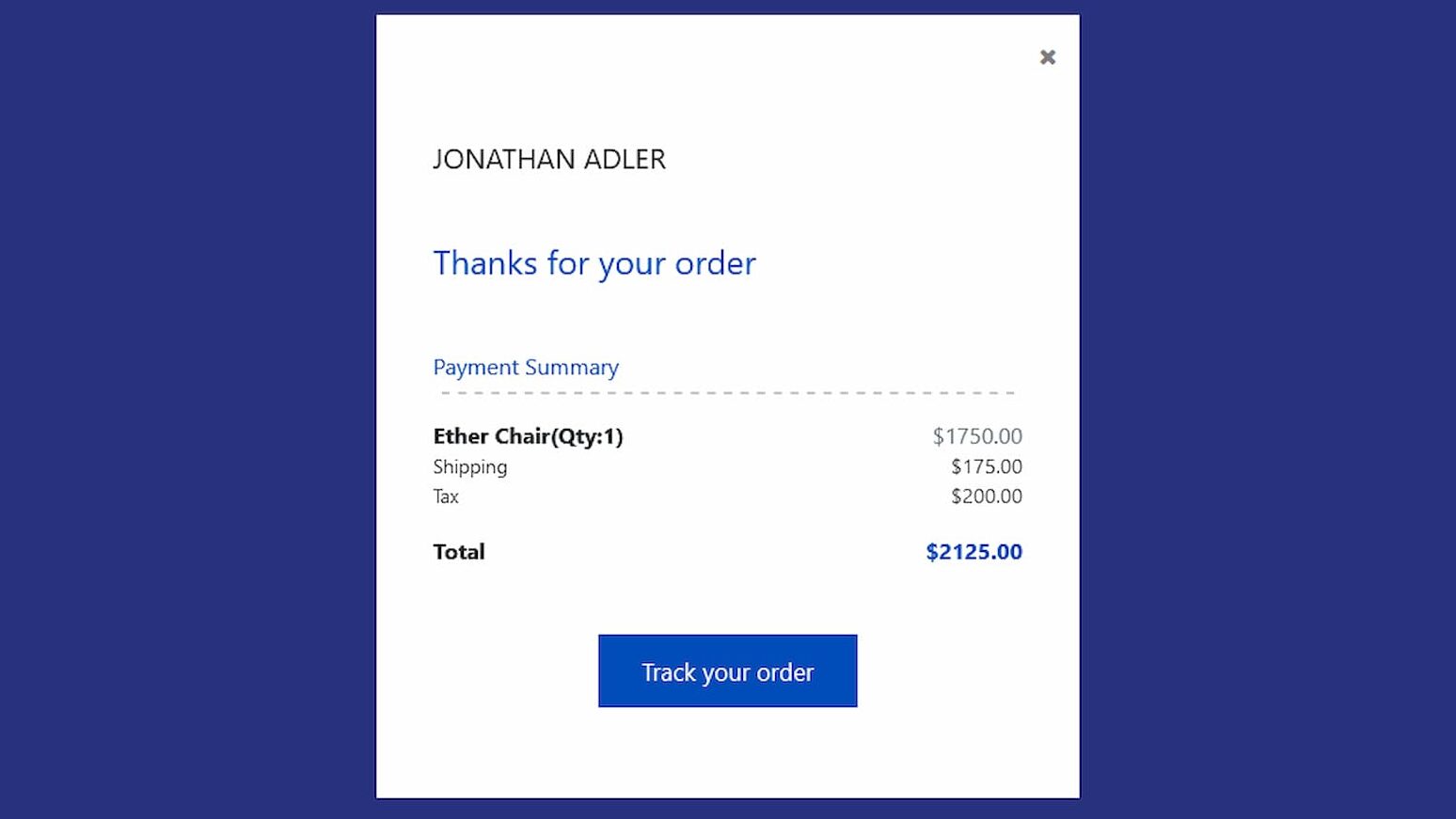
Bootstrap Alerts
What They Do: Alerts are colored boxes that display important information such as success, errors, or warnings.
How They Work: They may remain on screen or can be dismissed by the user, and you may also display or hide them via code.
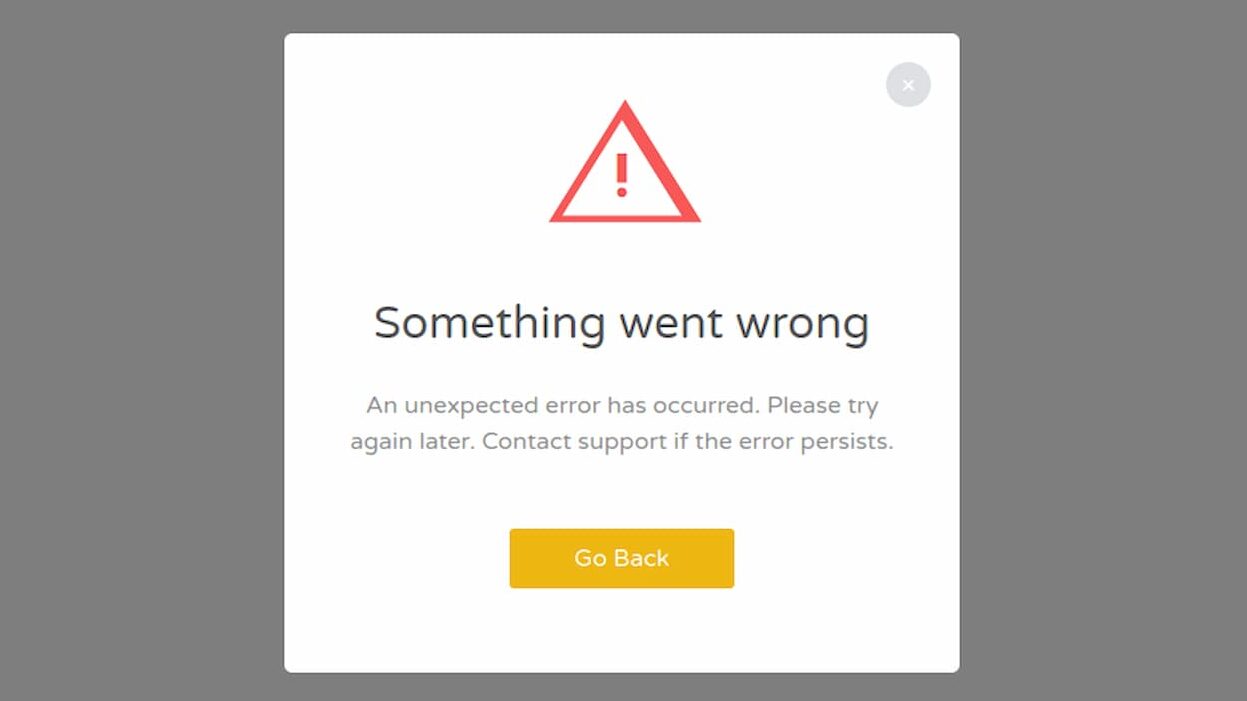
Incorporating Icons and Media
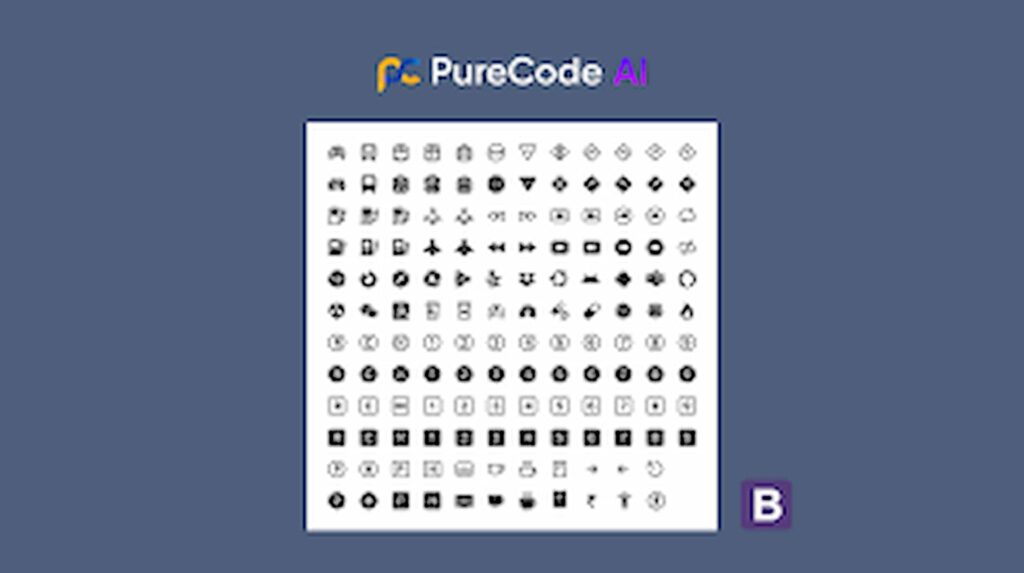
Adding Icon Libraries: Bootstrap does not come with icons pre-installed, but integrating libraries such as Bootstrap Icons or Font Awesome is simple for scalable, responsive icons in buttons, navs, and headings.
• Responsive Images: With the img-fluid class, images automatically resize to fit their container, making them look good on any screen size without having to manually resize.
• Media Object Component: Bootstrap’s media object structure facilitates the alignment of images or videos along with text and is ideal for comments, profiles, or product descriptions with simple alignment.
Debugging and Troubleshooting React Bootstrap
Verify Imports and State Logic: Make sure you are correctly importing components from react-bootstrap and utilizing state correctly to manipulate visibility and interaction—abuse usually results in broken or unresponsive UI components.
• Check Console and DOM: Utilize browser developer tools to check console errors and inspect whether Bootstrap classes are being used; this assists in detecting missing styles, improper props, or rendering problems in your components.
Best Practices for 2025
Opt for functional components using hooks.
• Break components into smaller parts, each focused on one clear task.
Use container components to manage logic and pass UI elements as props.
Make sure to unit test important user interactions to catch issues early.
React Bootstrap in E-commerce Apps
React Bootstrap Cards are utilized to present content in a clean box layout.
They are ideal for displaying things such as products, blog entries, or profiles.
It can include images, titles, text, and buttons—all automatically styled.
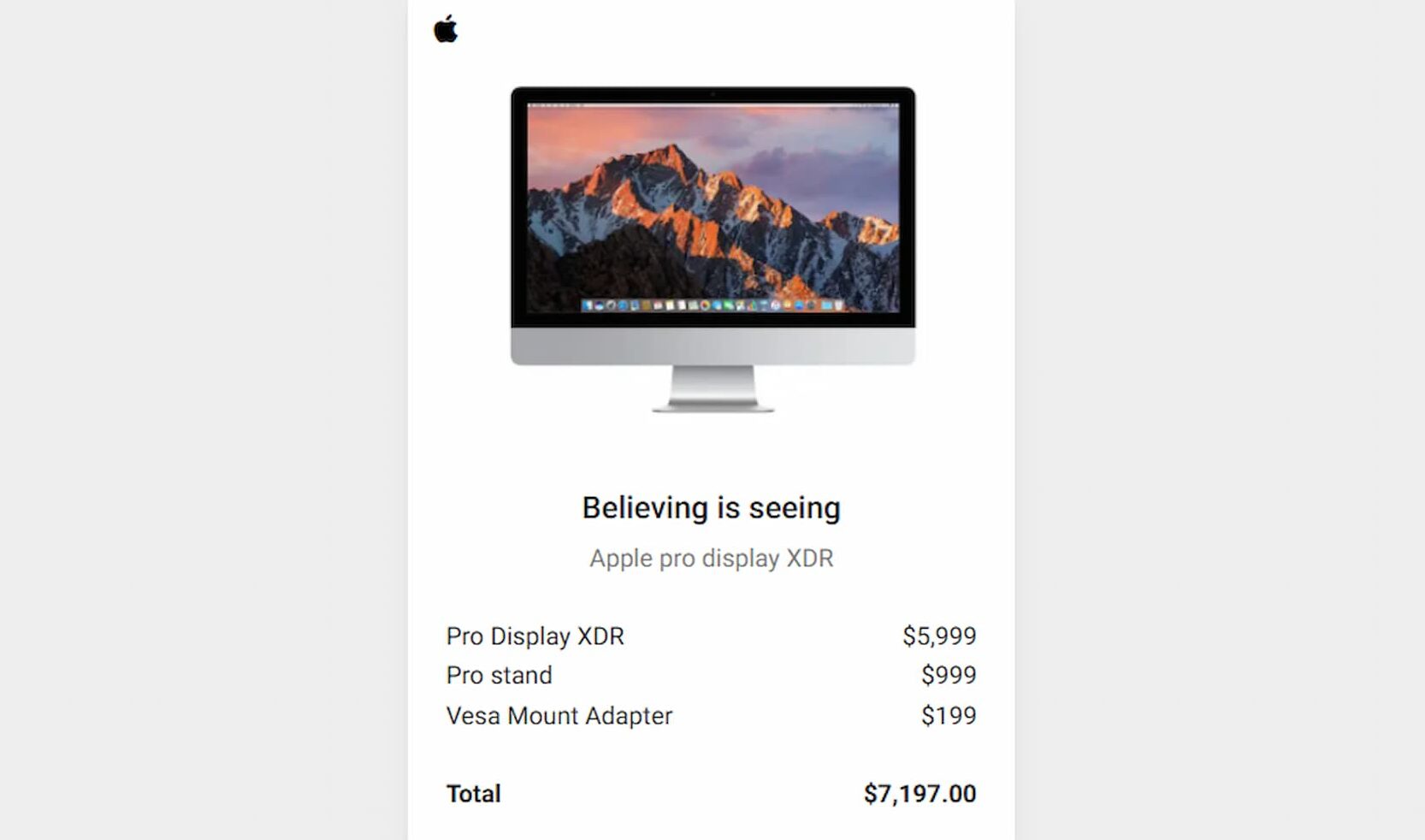
Tabs organize product information into distinct divisions without overwhelming the page.
Users may click through tabs to see specs, reviews, or descriptions all in one location.
This maintains the structure simple and ensures easy access to various forms of content.
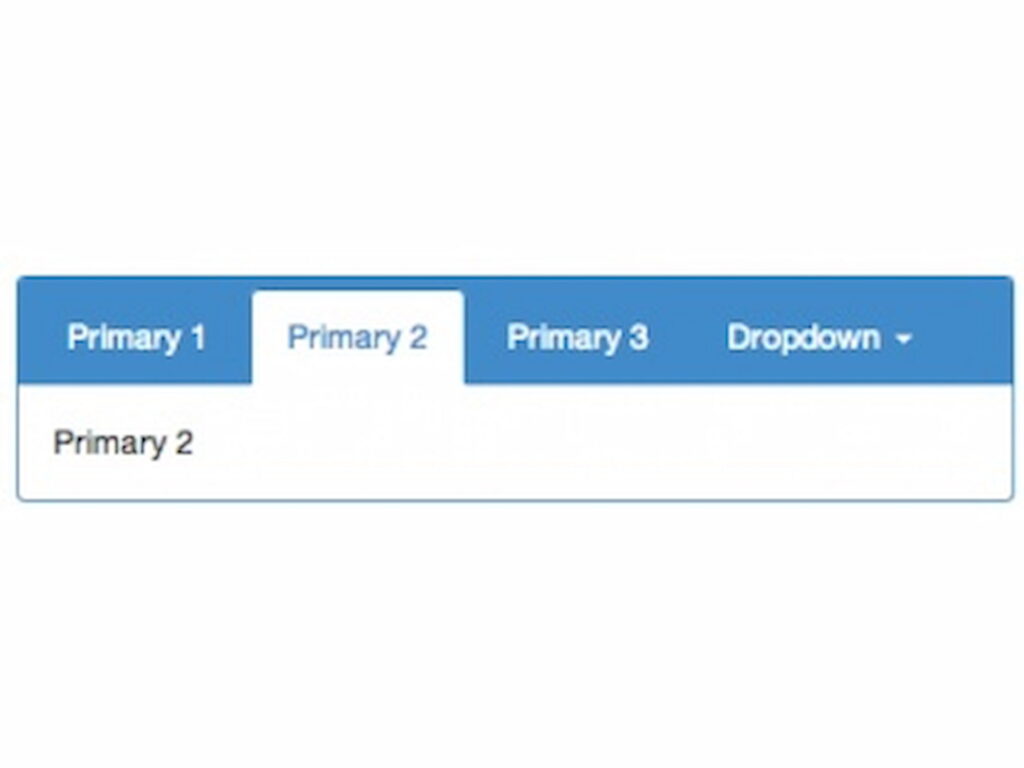
React Bootstrap Forms are helpful for obtaining customer information while checking out.
They have fields for name, address, payment details, and others—all tidy-styled.
Employing in-built form elements guarantees the process appears neat and functions well.
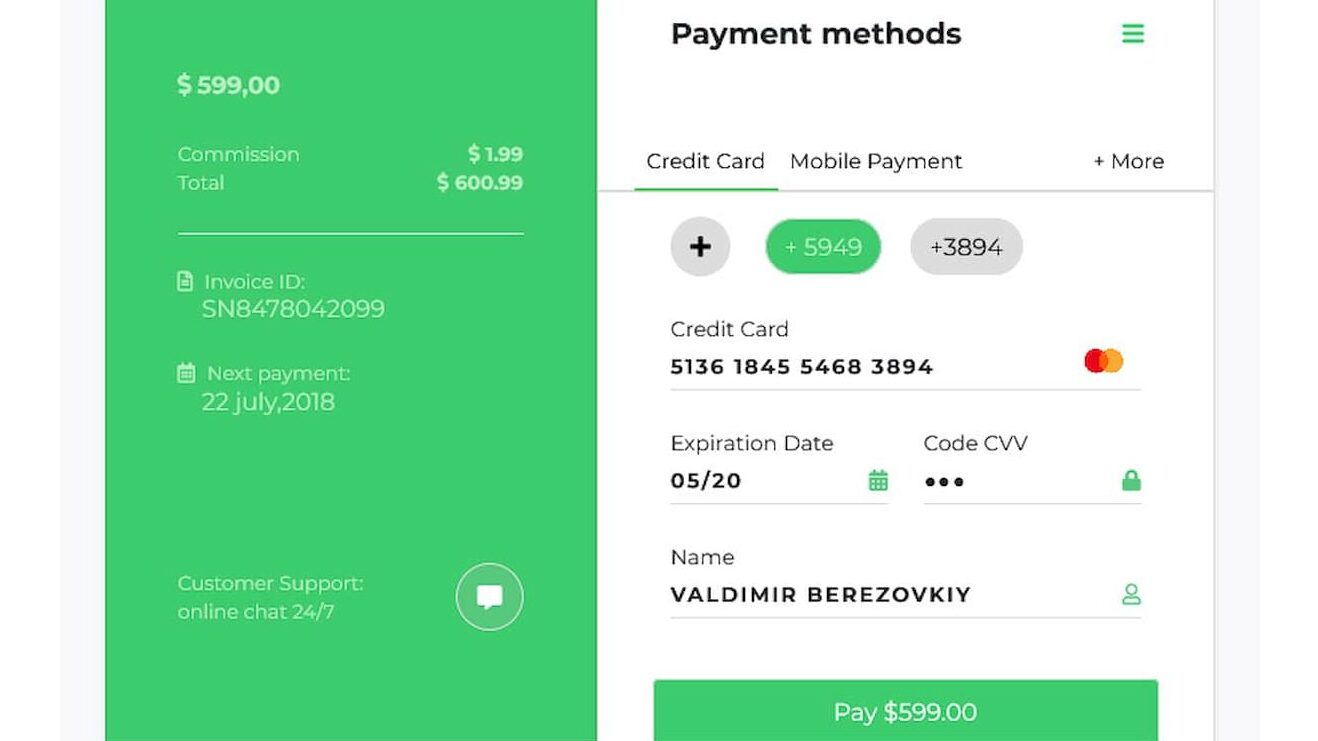
The responsive grid within React Bootstrap aids in showing product images in tidy rows and columns.
It adapts automatically to various screen sizes, ranging from mobile to desktop.
This makes your product gallery always neat and easy to navigate.
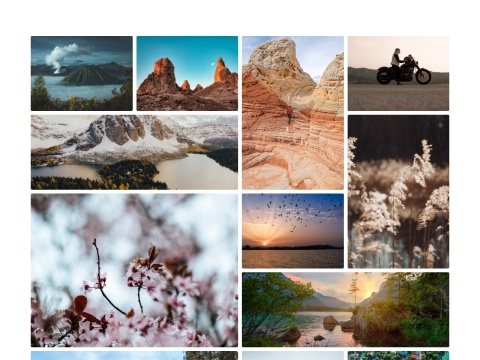
Security and Stability Features
- Practices Secure Coding: Bootstrap promotes semantic HTML usage and the prevention of unsafe scripting, minimizing the likelihood of vulnerabilities such as cross-site scripting (XSS) if components are applied correctly.
•Robustly Tested and Stable Releases: Every release of Bootstrap receives community testing and several release candidates, making them consistently behave between browsers and devices with fewer bugs or layout concerns.
Developer Community and Ecology
Active Worldwide Community: Bootstrap boasts an immense, supportive developer community where users exchange information in forums, GitHub, Stack Overflow, and individual blogs, allowing for simple access to assistance and solutions.
• Large Ecosystem of Resources: There is a vast ecosystem of themes, UI kits, templates, and third-party plugins designed specifically for Bootstrap, which enables developers to accelerate project development and ensure consistency.
• Frequent Contributions and Updates: As Bootstrap is open-source, developers regularly contribute enhancements, patch bugs, and implement features—keeping the framework up-to-date, stable, and aligned with actual development requirements.
With more than 20k stars on GitHub and ongoing development, React Bootstrap keeps improving, supported by a healthy community.

FAQ
What distinguishes React Bootstrap from standard Bootstrap?
React Bootstrap removes the need for jQuery by turning Bootstrap components into fully functional React elements.This results in seamless integration with React applications and more tidy, component-based code.
Is React Bootstrap appropriate for big projects?
Yes, it’s great for big-scale applications. Its modularity enables teams to create reusable components, and it integrates nicely with tools such as Redux for dealing with complicated UI logic.
Is it difficult to learn React Bootstrap if I already know React?
Not really. If you already know React, it is easy to learn React Bootstrap. The syntax and structure are quite comparable to normal React components.
Do I have to do any additional setup after installing React Bootstrap?
Once installed, just import Bootstrap’s CSS file to apply its built-in styles to your project.Then all the components are ready to use with no extra setup.
Will React Bootstrap remain useful in the future?
Yes, it continues to grow with the React ecosystem. As developers transition away from jQuery and towards newer frameworks, React Bootstrap is still a popular, supported option.
Can I use my own styles with React Bootstrap?
Yes. You can implement your styles with Sass, custom CSS, or even override styles with props and class names. This provides complete control over appearance and feel.
Conclusion
React Bootstrap is not merely a styling library—it’s a full-fledged front-end framework designed for contemporary, scalable web applications. With its blend of modularity, efficiency, and support for cutting-edge React features, it’s an invaluable component of every developer’s 2025 toolkit.
For tools, updates, and tech insights from a real-world development perspective, you can also explore Yale Infotech, a platform dedicated to modern web technologies and development practices.







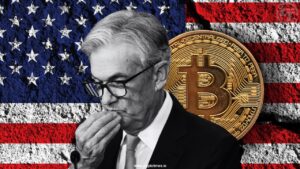
1 thought on “Unlock React Bootstrap in 2025- A Comprehensive How-To Guide”